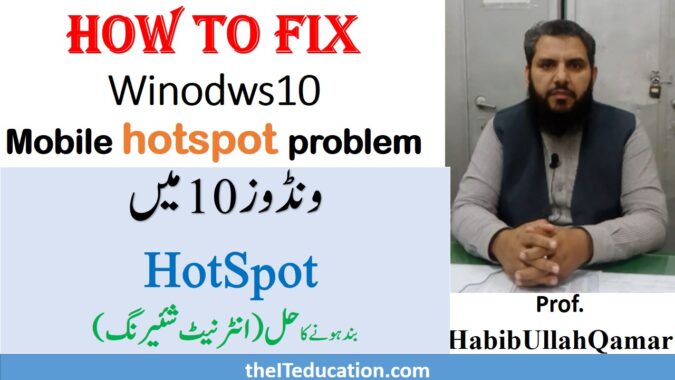Most of the time in windows, mobile hotspot stop working for an unidentified reason. The message shows “we can’t setup your mobile hotspot”. Wifi hotspot was not a builtin function in windows 7 and we have to setup third party software for hosted network supported no. (#Wifi #hotsopot #windows10 #windows7 #mobile #troubleshooter #troublesooting). A common message for this error is show under :

Wifi hotspot for windows 8 was introduced with builtin windows feature. Now you can setup your er one can share internet connection with its wifi adapter in windows 10 hotspot software. This feature is called Mobile hotspot in network and internet setting. If you are in trouble of mobile hotspot not working on laptop or it has stopped setting up your mobile hotspot. Here are the three possible ways with Video demonstration.
Run Network Adapter Troubleshooter

Windows 10 PC comes with the troubleshooters for all your issues, do check with it first and classify what exactly is the error.
- Type Troubleshoot in the Search bar of your PC and open the Troubleshoot settings as shown in above figure.
- Scroll down the right pane and select ‘Network Adapter’ and click on ‘Run Troubleshooter’.
- The PC will then start checking for the possible errors and will possibly detect the issue.